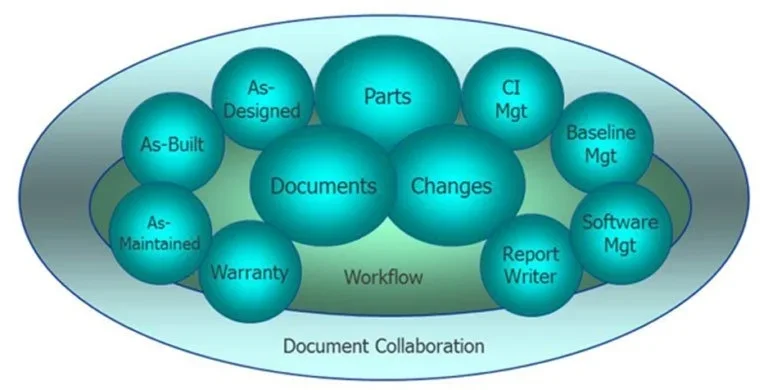EPOCH Configuration Management Functionality
Inside EPOCH CM : Overview l Applications l Capabilities l Functionality l Benefits l Case Study Coming Soon l Resources l FAQ Coming Soon! l Demonstration
The superior configuration management software functionality at the core of EPOCH CM is delivered by a rich set of robust features required for real-world use by expert CM practitioners as well as non-expert CM data users and project managers alike. The CM functionality that comes standard in EPOCH provides all of the core configuration management capabilities to support a wide range of configuration management applications.
Standards Based Functionality (SBF)
EPOCH CM delivers Standards-Based Functionality (SBF), as did its predecessor PDMplus, that was built from the ground up to support the latest industry standards, combined with a smart rules-based architecture. Features include:
Full support of the principles of ANSI / SAE 649C
A CMPIC Preferred Vendor
Best practices with over 200 rules and validations built in
Pre-programmed data relationships to ensure data integrity, support proper identification and allow for flexibility in defining the product
System Access and User Interface Functionality (SUIF)
EPOCH’s System Access and User Interface Functionality (SUIF) offers instant usability and nimble adaptability for configuration specialists, casual users, project managers, and downstream configuration information consumers.
Software is immediately usable upon installation without customization
Deployable as a stand-alone product for the CM specialist or as browser-based access client for the downstream users
Navigation is intuitive using the language and terminology CM users are already familiar with
Can be easily tailored by superuser to accommodate organization-specific tags
Role-based user access accounts are easy to configure
User Dashboard Function (UDF)
The EPOCH User Dashboard Function (UDF) is a configurable view of current workflows, in-process changes, and tasks assigned to each user. From the home dashboard users can:
Perform quick searches of all record types
Access, assign, or process action items
Directly access change records
View tasks and action items, review assigned processes, and analyze workflow progress
Obtain metrics data and graphs of standard measurements
Administration Function (AF)
The EPOCH Administration Function (AF) provides system administrators with easily tailorable control defaults, user-role definition, new account creation, system settings, configuration data storage folders, email notification templates, and object label edit capabilities. All changes made to EPOCH via the Admin Function are retained for ease of upgrading. This module includes features such as:
Definition of data structure for segregation and logical organization
Password aging and requirements definition
Email reminder frequency selection and template customization
Business process settings
User account creation and administration
Data import processing
Report template management and role-based access definition
User access roles creation and editing
Defined document types
Approval status values tailored by object type
Automatic block numbering set-up
Default look-up values and rules
User-defined field labels
Multiple document vault folder setup
Email notification preferences
Global and project defaults
Document and Drawing Management Function (DDMF)
The EPOCH CM Document and Drawing Management Function (DDFM) manages the document library by enforcing a version control process for both CM-controlled and non-controlled documents. It also maintains relationships between documents and parts, BOM creation, change history, and approval or release information. All types of documentation can be uploaded and managed regardless of the authoring tool or CAD system in which they were created. User-defined documents can include: Assembly Drawings, Parts Lists, Work Instructions, Test Plans, Procedures, Training Guides, Maintenance Manuals, Schematics, Data Sheets, Version Descriptions, Marketing Materials, and Compliance Reports. Features of this module include:
Secure vaulting and check-in/out of digital files
Preliminary, prototype, and formal documents
Version control
Notification of pending changes
Document revision and change history
Used-on queries
Related data like action items, references, notes and more
Supersession
Item cross reference and associativity
Secure storage (vaulting) of electronic files, check in/check out
Cross-reference to other data via URL
Item Part Management Function (IPMF)
The EPOCH Item/Part Management Function (IPMF) maintains the library of parts and assemblies used in a product structure. Part details such as manufacturer/supplier tracking, cross-references to documents, changes, and CIs are standard features. Additional features include:
Item, part, asset identification and classification
Where used-on query support
Item/Part view, history, effectivity, and supersession
Indentured parts view of current BOM
Alternative and substitute parts list
Software used-on, revision, version tracking & reports
Change board approval tracking
Issue reporting & resolution
Software Product Function (SPF)
The Epoch Software Product Function (SPF) enables product structures to be created from a mixture of parts, software, and documents. While not intended to take the place of software build management systems, the software record allows for complete, correct identification of software as a completed component of a product structure. Features of this functionality include:
Software identification, versions, build numbers
Revision version tracking
Cross reference to defining documents, user manuals, training materials, etc.
Reference to the appropriate assembly level in the overall product structure
Certification records
Electronic data vault storage
Change board approval tracking
Issue reporting and resolution
Configuration Item Function (CIF)
The EPOCH Configuration Item Function (CIF) provides capabilities for item part identification and management well beyond what is normally provided in CAD-centric PDM. CIs refine the task of managing complex products allowing users to identify and track items that require additional control or accountability. Multiple CI designations may apply to product data serving various purposes such as creating a Software CI list, identifying mission critical items or hazardous materials. CI information is listed in an easily searchable library that includes:
Configuration item definition
CI action items or tasks
CI to document cross references
CI effectivity
CI to item record cross reference
Baseline Management Function (BMF)
The EPOCH Baseline Management Function (BMF) captures the configuration-related documentation baseline and saves the record for future use. Using the BMF a snapshot of all the product’s documentation, including current or approved revision levels at a point in time, can be archived and retrieved for future use or compared to then-current product baselines. Features of this function include:
Baseline snapshot
Changes that are outstanding
Action items and tasks
Baseline reports
As-Configured Function (ACF)
The EPOCH As-Configured Function (ACF) retains and tracks the As-Planned, As-Built, and As-Maintained (and As-X more) configurations of individual products, assembled or installed systems, fielded equipment, and other deployed assets. EPOCH offers complete access, control, and visibility of their actual live configuration.
The ACF graphically displays part structure, related documents, associated tracking numbers (e.g. serial numbers, lot numbers, bar codes, IUID, software versions, reference designators, certification records) and maintenance history. The relationships are accounted for in one master record that can be revision rolled throughout the lifecycle. Full support is provided for:
As-designed, as-planned, and as-maintained data
As-built revision tracking and history
Certification and compliance records
Shipment tracking
Swap-out of sub-assemblies with maintenance history preserved
Serial number, bar code, lot number, IUID and other ID tracking
Software version, patches, and release upgrade tracking
Change Management Function (CMF)
The EPOCH Change Management Function (CMF) delivers the versatility to capture and route any type of change orders or maintenance requests against products. From the CMF, new items, documents and assemblies can be introduced via the appropriate approval and review process. Standard change forms are used to roll revisions on documents and automatically incorporate changes to the product structure as part of change implementation through various upgrades and design changes. Features include the full support of:
Engineering change requests, proposals, and orders
User-defined change form types
Change variances such as deviations and waivers
Change impact assessment
Serial and date effectivity
Implementation planning
Project planning with critical path and milestones exportable to XML
Change order incorporation deferral
Change disposition
Work-in-process changes
Documents affected analysis
Items used-on query
Automated incorporation and vault attachment of supporting data, reports, audits, etc.
Workflow Management Function (WMF)
EPOCH’s Workflow Management Function (WMF) offers CM Admin users the ability to create review and routing templates based on user-defined groups or roles and flow paths. Flows are programs that automate user-specific business processes. Invoking the workflow for an object automatically routes the object through a prescribed digital process that is completely paperless. This workflow automation is most commonly used for routing data for review and approval. This powerful engine can also be used to gather and transmit data, track standard implementation tasks, kick off sub-flow processes, send emails and their attachments through a process, and update status on EPOCH data. Additional features of this function include:
Workflow status dashboard
Automation of any process that can be diagrammed
Graphically model, test, and deploy templates
Both fast track and standard review processes
Serial and parallel processing
Escalation of missed reviews to another user
Ad-hoc additions and changes to the review templates
Automatic email notifications to users per CM Admin preferences
Multiple branch outputs from each node
User-customizable forms for each task
Process performance metrics dashboard
Remarks tracking and work instructions
Complete sign-off history that remains with the record under review
Action Item Function (AIF)
The EPOCH Action Item Function (AIF) assigns tasks to users and uses email to notify assignees while keeping history and metrics on the tasks performed and completed. Features include:
Action items for all objects
Date assigned, performed, and completed tracking
Reminders and email notifications
Multiple user assignments
Report Export Function (REF)
The EPOCH Report Export Function (REF) makes standard and custom report generation easy through:
A set of general report templates are provided for out-of-the-box
Standard reports can be configured to meet site specific requirements then saved for reuse
Custom reports can be created by users familiar with SQL queries via several template authoring tools including JasperReports provided at no charge with EPOCH
Users can be trained in the location, conventions and structure of the underlying data views provided for reporting purposes
Complex data sets relying on sub-reports are made possible
Provides access to every field of data making sophisticated metrics reporting possible
Exportable to Microsoft Excel and Adobe PDF
Security Function (SF)
EPOCH has a strong Security Function (SF) built into its architecture. User access permissions can be defined on a project-by-project basis at the levels of: group division and management, module permissions, field permissions, and vault permissions. Additional security features include:
All product data, documents and drawings are protected in the Configuration Database of Authority
A “projectized” database giving additional levels of security for metadata to allow supply chain partners to work together while maintaining data security between individual projects
Employs a second layer of security for the vault folders which assures all attached data files are safe from unauthorized access
ITAR flags may be set within records to identify restricted distribution requirements
ITAR functionality ensures that account holders may be prevented from accessing data based on their country of origin
Role permissions are tailorable by the EPOCH administrator with no intervention from IT and tailoring goes to the field level on all record types
Interoperate and Integration Function (IIF)
EPOCH offers an Interoperate and Integration Function (IIF) that has been architected to support integration with other applications. Many users value and run EPOCH as a low-overhead standalone application for cost-effective use in the field without the complexity, delay, and cost of enterprise integrations. Others employ it in conjunction with their existing PDM, PLM, ERP, SCM, or ILS software solutions. CMstat provides a portfolio of right-sized software components and consulting services that can help with data migration, application integration, data cleansing, and process optimization between these systems. These tasks are made easier due to EPOCH’s underlying architecture combined with CMstat’s business focus on rapidly deployable and instantly usable best-in-class CM software.
Deployable, Maintainable, Scalable, and Portable Functionality
EPOCH offers functionality that make it readily Deployable, Maintainable, Scalable, and Portable for any size organization. The application does not require significant internal IT resources or external consultants to be implemented, configured, maintained, or upgraded. Once installed, EPOCH is highly scalable and portable to accommodate the fluctuating business lifecycle of products and projects in which it was deployed to support.
Customer choice of either Oracle or MS SQL Server as the database
All features, relationships, and functions are available out-of-the-box ready to use
Concurrent and site license schema
Upgrades performable by customers
To see and explore any or all of these EPOCH CM functions firsthand in a live demonstration REQUEST A DEMO ON DEMAND.
Receive CMsights
Subscribe to CMsights News for the latest updates from CMstat on Configuration Management, Data Management, EPOCH CM, and EPOCH DM.
Request a Demo
See how EPOCH CM and EPOCH DM support industry standards and best practices in Configuration Management and Data Management